The Scan My Tesla (SMT) app allows you to monitor real-time performance and battery data on an Android device.
Table of Contents
Requirements
- Bluetooth OBDII adapter
- Must be ELM327 or STN1110 Compatible
- BLE (Bluetooth Low Energy) adapters are not supported
- Tesla CAN Diagnostic Cable
- Android phone/tablet
- Scan My Tesla Android app
Installation
Model S and Model X
- Remove the cubby below the infotainment screen. The cubby is connected by 2 clips. Pull straight down to remove it.
- Location of 2 clips on cubby
- Connect the Tesla CAN Diagnostic cable to the blue diagnostic port
- Tesla Diagnostic Port (Blue)
- Tesla CAN Diagnostic Cable
- Plug in the Bluetooth OBDII adapter to the other end of the diagnostic cable
- Pair your Android device to the Bluetooth OBDII adapter
- CAN Diagnostic cable and Bluetooth OBDII adapter
- Download and run the Scan My Tesla Android app
Model 3 and Model Y
Coming soon…
App Overview
The Scan My Tesla app displays real-time data from the vehicle’s computer. The data is split into several tabs at the top. The most interesting data is in the battery tab. In it, you can find the lifetime stats such as:
- Total AC (Level 1 and Level 2) kWh charged
- Total DC Fast charging (Level 3, supercharging) kWh charged
- Total kWh charged via regenerative braking
- Individual battery module voltage and temperatures
- Full battery pack capacity, useful to determine amount of battery degradation
- Battery Tab
- Battery Tab
- Total Tab

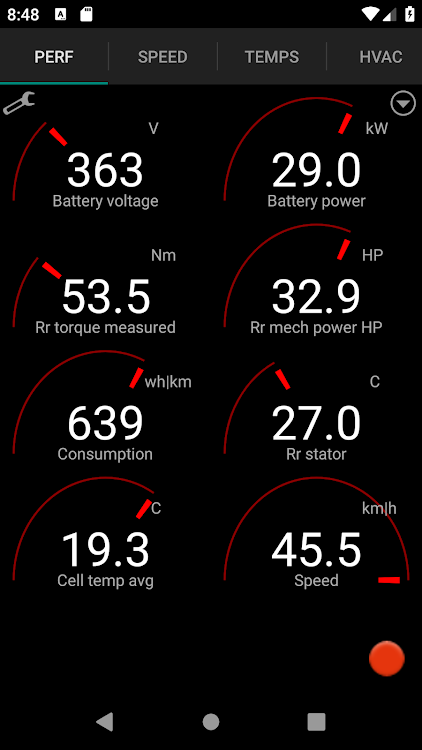







Recent Comments